THE SHAPE OF BLACKNESS uses Exhibbit, a virtual art gallery platform designed to elegantly replicate the art gallery experience, where visitors can explore exhibitions and compare artworks at their actual size, from any distance or angle.
Helpful Tips for Your Gallery Visit in Exhibbit:
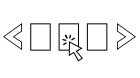
Clickable Exhibit Catalogue: For easiest viewing of individual pieces of art, use the “CLICK CATALOGUE” setting at the bottom of your screen.
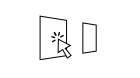
Clickable Artwork: As you move through the gallery, click directly on a piece of art for an individual viewing.
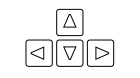
Move Around With Arrow Keys: To move closer to an individual art piece, use the UP arrow. To move back, use the DOWN arrow. To turn, use the LEFT and RIGHT arrow keys.
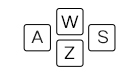
Slide Left/Right, Float Up/Down: To slide to the left, use the A key. To slide to the right, use the S key. To “float” upward, use the W key. To “float” downward, use the Z key… be careful not to sink below the gallery floor!

Artwork Info: To read more information about the artwork, click on the square in the top right corner of the gallery screen to open a title card. These title cards contain “Media Links” directing you to a page where you can learn more about the artist on the SHAPE website. The ENQUIRY link allows you to send pricing inquiries if you’re interested in purchasing art.
We recognize the limitations that come with a virtual space, which can be difficult to navigate and view details, but we hope that your interest will be stimulated enough to look further into the artists’ work on their own terms. Meanwhile, enjoy!













Leave a Reply